Why Keeping Your DCS Client Updated Matters
- Luck

- May 31
- 1 min read
Updated: May 31
Why Keeping Your DCS Client Updated Matters
Let’s face it, there’s nothing worse than firing up DCS, joining your favorite multiplayer server, and getting kicked or not seeing the server because your client is out of sync. That’s why keeping your DCS client updated is essential.
Digital Combat Simulator (DCS) is a living, breathing platform. Eagle Dynamics is constantly improving it, adding features, fixing bugs, fine-tuning flight models, and making sure everything runs smoother than a freshly serviced Hornet. But here’s the catch: the version of your DCS client must match the version of the server you’re trying to join. No exceptions.
There are a few ways to update your DCS client, but the most reliable method is to use the built-in updater. Head to the default install directory—usually C:\Program Files\Eagle Dynamics\DCS World\bin\ and run DCS_updater.exe. That little tool does all the heavy lifting: checking for updates, downloading new files, and keeping your sim in perfect sync with the multiplayer world.
So before your next sortie, take 30 seconds to run the updater. It might just save you the frustration of getting grounded before takeoff.
If you are using the STEAM version of DCS, you can force an update under properties.
There are other ways to keep it updated as well including some slick update utilities, you can search around and find them on google etc.
Fly smart. Stay updated. And we’ll see you in the skies.
—The Fox3 Team



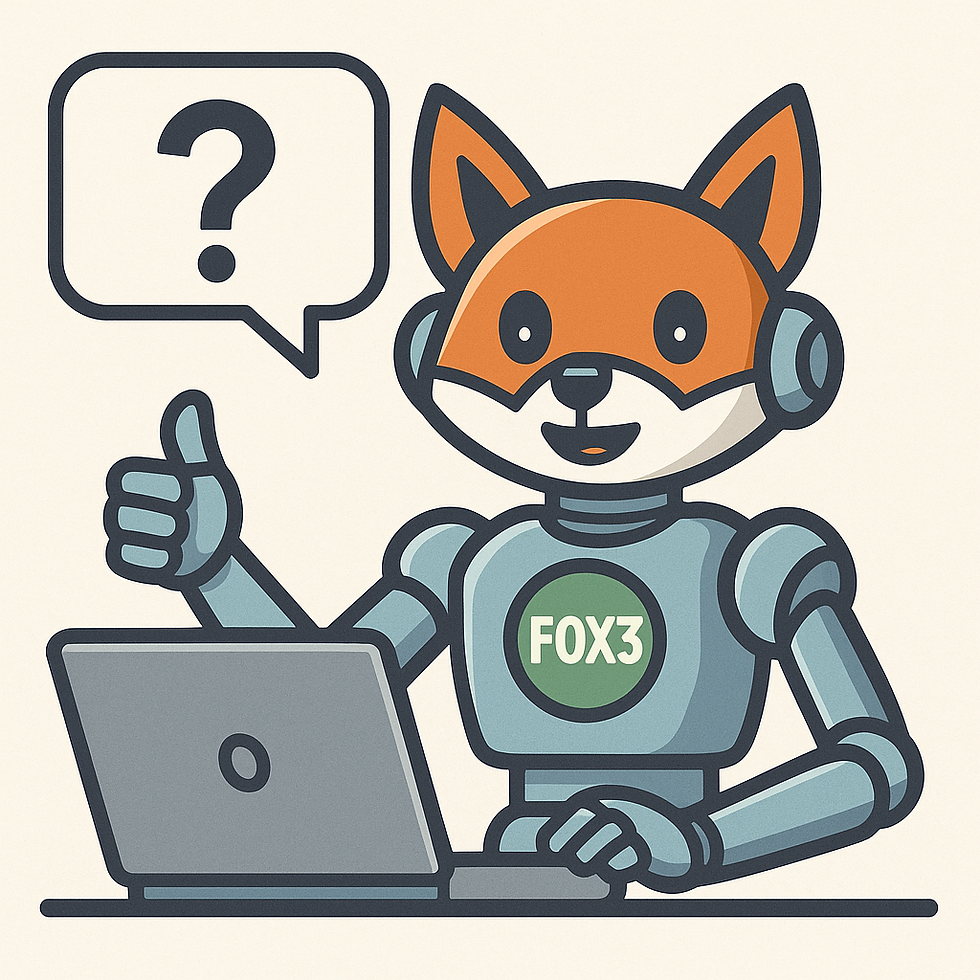
Comments