Reboot your Fox3 DCS Server!
- Luck

- Aug 4, 2024
- 2 min read
Quick Fix for 'My Server is Not Listed on the DCS Site'
One of the most common help tickets we receive is, "My Fox3 server is not listed on the DCS site." Fortunately, there's a quick fix you can do yourself to resolve this issue without waiting for our support team. Here's how you can get your server back online swiftly.
Step-by-Step Instructions:
1. Create a Reboot Trigger:
- From your cloud drive, create a text file named `reboot.me`.
2. Wait for Confirmation:
- Once the `reboot.me` file is detected, you'll receive an email confirmation. This usually takes about 3-4 minutes.
3. Server Reboot and DCS Launch:
- After the email confirmation, the server will begin rebooting, which typically takes another 3-4 minutes.
- Following the reboot, it takes an additional 2-3 minutes to start `DCS_Server.exe`.
4. Mission Startup:
- The server will then start loading your mission. This process can take up to 10 minutes. Please be patient during this time.
Troubleshooting:
If it takes longer than 10 minutes and your server is still not showing up, there might be an issue with the mission itself. Common issues include:
- DCS Not Responding: This can often happen with third-party server mods that may not be compatible with the current version of DCS.
- Insufficient RAM: Your server might be running out of available RAM. This can occur if there are too many AI assets, ground units, SAM sites, or even a nuclear bomb from the Mig-21.
In such cases, try removing the problematic mission from your cloud drive and repeating the process. If the problem persists, please create a help ticket on our Discord, and we'll be happy to assist.
Conclusion:
Issues with the server not being listed on the DCS site can occur for various reasons, but these steps should help you quickly resolve them. By understanding the common causes, you can also take preventive measures to ensure a smooth gaming experience.
This video demonstrates how to do it: https://www.youtube.com/watch?v=l0xiS0bWstY



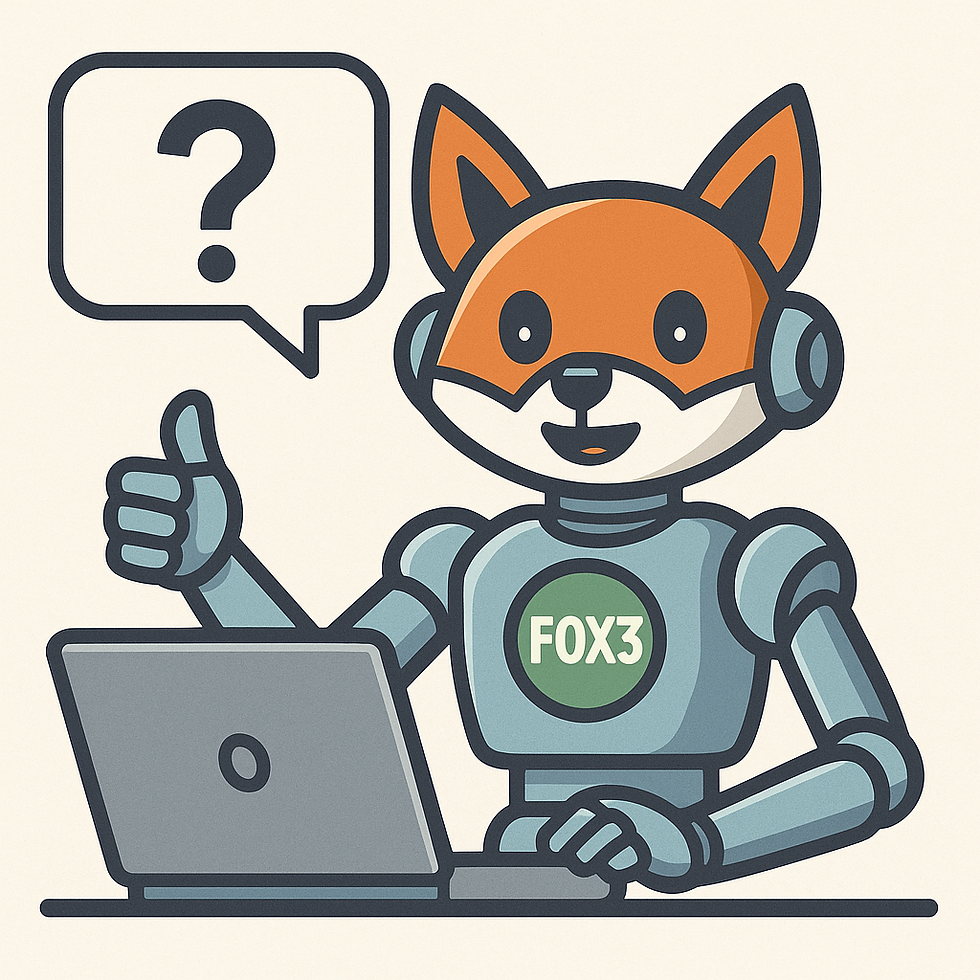
Comments